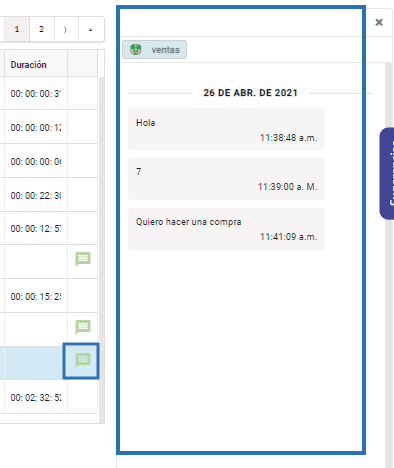Auditing your tags allows you to review in detail the course of your conversations, if you want to learn how to filter your audits module in order to find your tags, continue reading below.
If you want to review the conversations associated with any of your tags from your B2Chat audits module, all you need to do is follow these 👇 steps:
How to audit my tags
⚠️Note: Keep in mind that to carry out the following process you must have an administrator user.
Step 1: Enter B2Chat with your username and password🔐.
Step 2: Click on the Audit module, located at the top left-hand side of your screen.
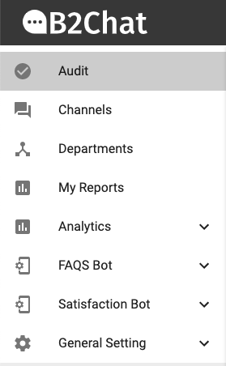
Step 3: Once inside the module, you will see on your screen four search bars 🔎 containing: the date range for your conversations, your company's departments, labels 🏷️ , and your platform's agents 👨💻.
Select the date range 📆 you wish to audit and choose the department that contains the tags that you are searching for 🔎.
⚠️ Note: If your business does not yet have departments ❌ you can only select the date range and the tags you want to filter 📆.
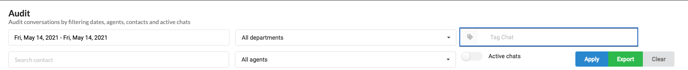
Step 4: Select the tags you want to audit and check your list 📑 located at the end of the module, it should contain all the conversations marked with the tags 🏷️ you are searching for 🔎.
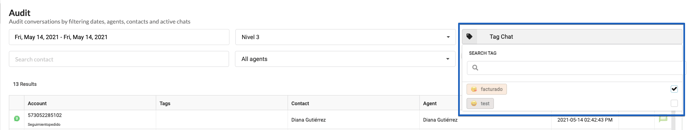 Step 5: In your list, you will see all the chats 💬 that meet the criteria for your search filters 🔎 , and in the second column of each conversation, you will see the icons 😀 for the tags you wish to audit.
Step 5: In your list, you will see all the chats 💬 that meet the criteria for your search filters 🔎 , and in the second column of each conversation, you will see the icons 😀 for the tags you wish to audit. Step 6: Finally, click on the chat you wish to audit to access the complete visualization of your conversation.
Step 6: Finally, click on the chat you wish to audit to access the complete visualization of your conversation.