The departments' bot optimizes your clients' messaging experience by seamlessly directing them to the departments they request when they contact your business through chat.
In B2chat, departments fulfill the function of grouping agents 👥 to provide specialized customer service through chat💬. When setting up the departments' bot, chats are received in the inbox 📥 associated with the department previously requested by your contact👤.
Below, we will show you how to set up the general aspects of the departments' 🤖 bot's functionality (to know how to create and set up your departments, click on this link ➡️).
Steps to set up your bot
Step 1. Click on Departments located in the menu on the left-hand side of the platform. Once there, look for the icon🔧 and click on it.
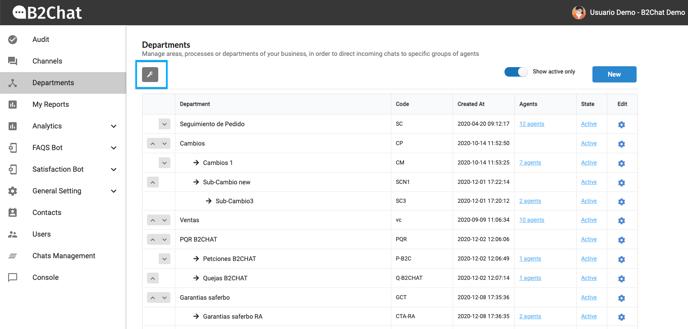
If you do not have your departments activated yet, you can do so by clicking on the Activated Departments slider button that we've highlighted in the image:
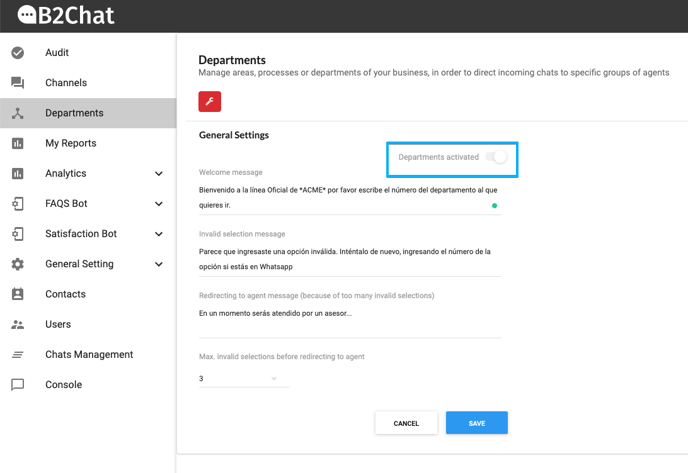
Step 2. In General Settings, there are four empty text fields✍️ at your disposal to fill out:
- Welcome message: This is the welcome message your clients will see before the available departments are presented accordingly.
- Invalid selection message: Message your customers see when they select an invalid option or an option that is not in the menu.
- Redirecting to agent message (because of too many invalid selections): When the client reaches the maximum number of invalid selections, this message will go out before it is directed to an agent 👥.
- Max. invalid selections before redirecting to agent: Here you can indicate the number of invalid selections before the client is directed to an agent. This is useful so that users who are not familiar with chatbots do not get lost and are serviced accordingly.
Step 3. Once you finish filling in each of the fields, click Save 💾 and you will be redirected to the initial Departments page.
Perfect! You can now start using your bot 🤖.
