When you activate the departments feature you have access to the list of all the departments that you've created. This way, you can manage each one of your company's areas in the most efficient way possible.
Upon entering the departments' feature, you will see a list of all the departments that you've created with your administrator user 👤 . Below, we will show you how to access the list and the role that each of the different columns plays in the management of your departments.
Step 1. Enter the departments' module located in the menu on the left side of the platform.
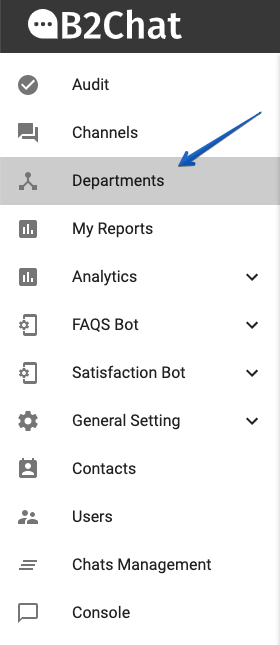
Step 2. Once inside the departments' module, you will see the departments' list that you've created for your business.
Below, we have explained the main purpose for each of the columns in the list.
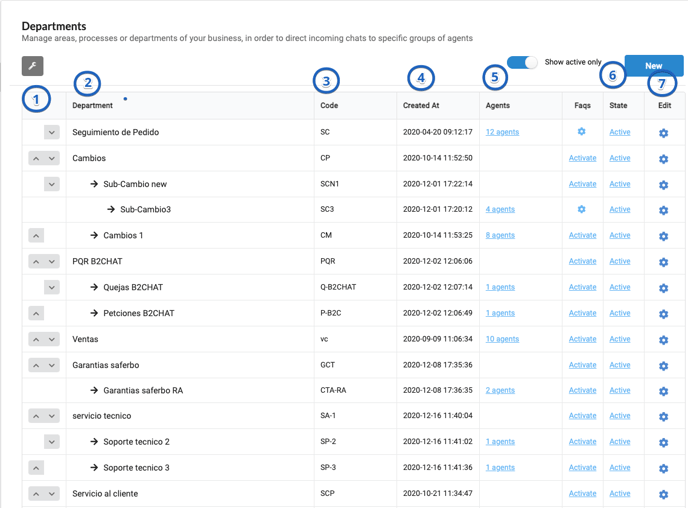
- Scroll arrows: In this column, you will see scroll arrows 🔼🔽 that allow you to move your departments and their sub-departments as you wish and according to their priority.
- Department: This column is dedicated to the names of each department and its associated sub-departments.
- Code: In this column, you will find the code with which you created the department.
- Created at: In this column, you will see the department's creation date in the following format Year/month/day/hour 📆.
- Agents: This column shows you the number of agents associated with the department or sub-departments. The blue link shows the total number of agents associated with the department or sub-departments, but if you wish to see each agent's name 👥, you can do so by selecting the blue link and a list with the name of each agent will be displayed.
- Status: In this column, you will find the option to activate ✅ or deactivate ⛔ a department and its associated sub-departments. You can also activate and deactivate only one sub-department if you wish.
- Edit: In this column, you can edit the departments or associated sub-departments you want by clicking on the ⚙️ icon.
This is how departments are viewed and edited within the list, we hope this information has been useful for your company, thank you for being a part of B2Chat. 🤗
