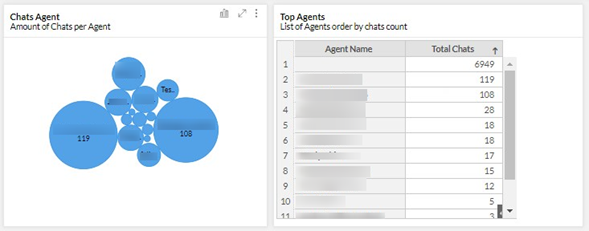Get to know in detail your agents' effectiveness including, the number of chats serviced by each agent, chat times, and other data related to their activity, by learning how to manage the "Chats per agent" Reports module.
B2Chat helps you achieve a better understanding of all things related to your process. For this reason, we offer a Reports module 📊 specifically created to review agent performance. Thanks to our module, you can understand your team's performance and thus, take more accurate measures regarding their work.
If you want to learn how to use the agent Chat reports module, all you need to do is follow these 👇 steps:
How to use the chats report by agent module
Step 1: Log into B2Chat with your username and password🔐.
Step 2: Click on the Reports module, located at the bottom left of your screen.
Step 3: Click on the sub-module: "Chats by agent".
Step 4: Once inside the module, you will find a series of filters 🔎 that will help you refine your reports, including only data of your interest.
The filters you can choose from are the following:
* Created in: By selecting this filter, you can include in your search only chats created during a specific time period.
* Assignment date: With this filter, you can limit chats collected during a certain time period by date, not of creation but of chat assignment.
* Agent name: This filter allows you to include agents you want to review.
* Department: With this filter, you can select only chats belonging to some departments in your company.
Step 5: Once you've activated your filters of choice, you will see the total number of agents who have serviced chats for the time period you selected, regardless of whether they are currently active or not.

Then, our system will show you the average number of chats serviced by each agent; that is, for this specific example, the total number of chats serviced by your agents is 7,227 and on average each agent attended 481 chats.

The graph below shows a report of the information above ☝️ over time, including the total number of chats grouped by month for each agent. You can use the tool located on the right ➡️ of the graph to view information for each agent. Every time you check or uncheck an agent's name our system will provide you with precise data:
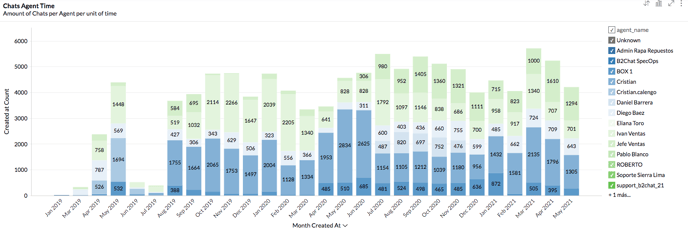
You can also view each graph filtering by top agents that way you can see which agent has had the most chats serviced in the period you've chosen. (Remember that in the upper right section of each graph you can choose the type of graph that best suits your needs):