If you want to make the most of your B2Chat plan, it is important that you become familiar with the users' module, from which you can activate or deactivate users and check quota availability for new users in your account.
At B2Chat, we have a plan available for each type of company, and the number of users per account is one of the most important variables 💲 to consider when choosing the most appropriate plan for your business.
You can choose a basic plan that includes two users for 149 USD, a standard one for 179 USD, a professional for USD 229 USD or you can opt for the Enterprise plan if you want to have more than fifty users. There is also the possibility of adding an additional user to your plan 👆 without having to look at the next plan at price, this operation has a cost of 15 USD for each user and is a very reasonable solution for those moments when your company needs the extra help 💪, managing your communication channels.
These modifications can be somewhat confusing, therefore, in this article we will explain: how to verify the number of users you have available 🔎 so that you can choose, with full knowledge, which plan is more convenient for your brand.
Find out how many users you have in your account 🤔
Knowing how many users you have available in your account allows you to fully enjoy your B2Chat plan, learn to review the users you have available, following these steps:
⚠️Note: In order to perform the following STEPS and access the users' module, you must have an administrator account.
Step 1: Enter B2Chat with your username and password 🔐.
Step 2: Click on the users' module 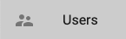 located in the menu on the left side of the screen.
located in the menu on the left side of the screen.
Step 3: Look for 🔎 the information box that appears on the upper right-hand side of your screen, in it, you will see a message that indicates how many users you currently have and how many are available.
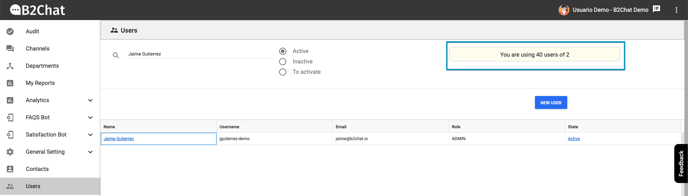
This is how users' status in your B2Chat account is searched and reviewed, we hope this information was useful for your company.
Thank you for trusting our company. 🤗
