At B2Chat, we make it possible to access your chats, contacts, and manage conversations from chatbots with your clients using our overflow API. All this is available when you integrate your system to B2Chat through our public API.
Steps to access your API credentials
To access your API credentials, follow these steps:
- Log in to our platform as an administrator.
- Click on General Setting ⚙️ located on the menu on the left-hand side of the platform.
- Login to My Account and extract the username (username) and password 🔐 (password) located under Access Credentials for API. It is important to provide your username and password to be able to exchange them for a valid access token and thus make requests on behalf of your identity.
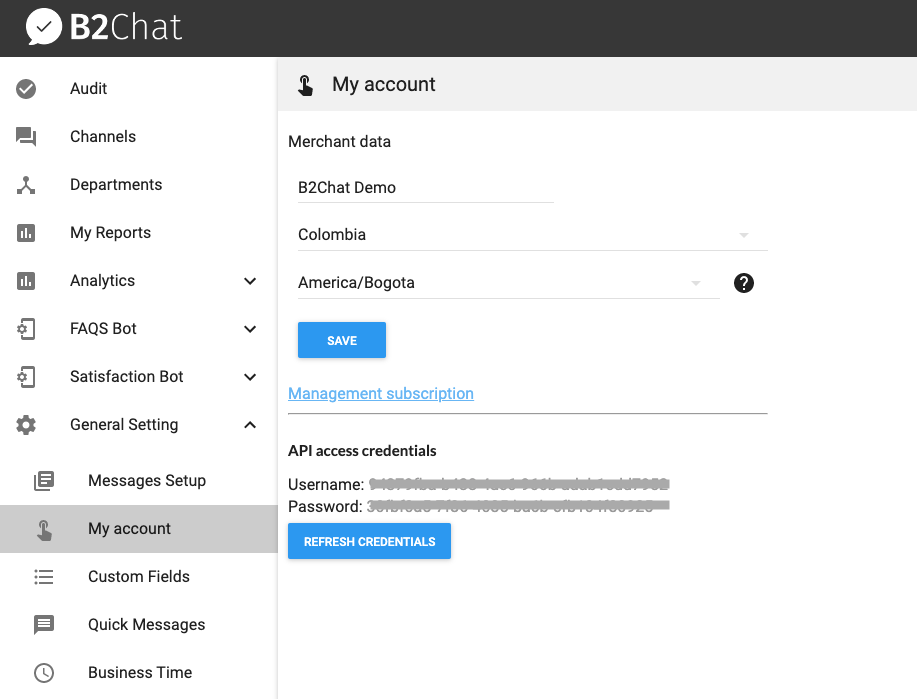
- Follow the instructions at http://developer.b2chat.io/ to continue the process.
ℹ️ The exchange of your username and password 🔐 for the access token is made through HTTP Basic Auth
