Modifying your users' status allows you to stay updated on the number of people who are managing your chats. Learn how to activate and deactivate users and thus, get the most out of your plan.
At B2Chat, we know that you want to make the most of the number of users on your account, that's why we have a module where you can: Inactivate users ❌ that are absent or are no longer members of your team and also Activate new or returning users ✔️.
Learn how to change users' status by following these steps:
⚠️Note: to be able to carry out the following STEPS and access the Users' module, you must have an administrator account.
Step 1: Enter B2Chat with your username and password 🔐.
Step 2: Click on the users' module 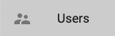 located in the menu on the left side of the screen.
located in the menu on the left side of the screen.
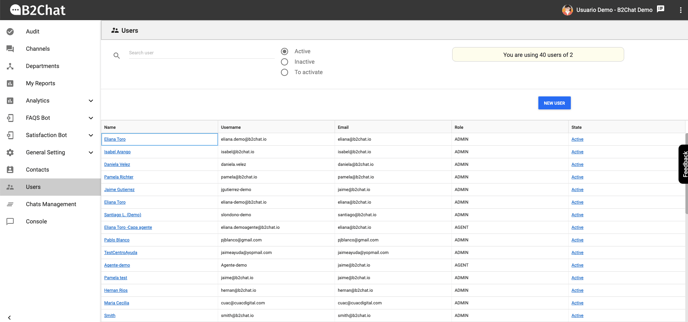
Step 3: Go to the search box and type ✍️ the user's name whose status you wish to change.
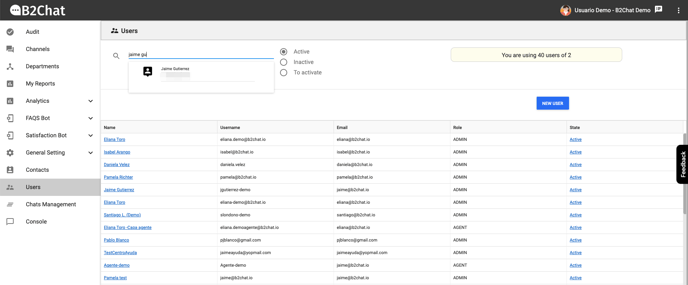
Step 4: Locate the user you need on the users' list and, without clicking on their name ❌, go to where the word “State” appears in blue 🔵 and click on it.
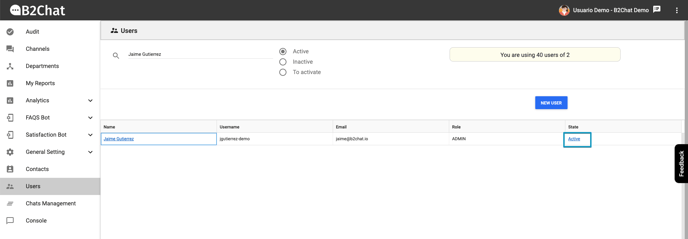
Step 5: You will see a confirmation message informing you of the status change for your user, you can confirm by clicking on the blue button 🔵 that reads: "Yes"
⚠️Note: Remember that there are only two types of users (Active and Inactive) therefore, every time you click on the status of any of them, the platform will assume that you are changing 🔄 its status towards the opposite option the one you have at the moment of performing the operation.
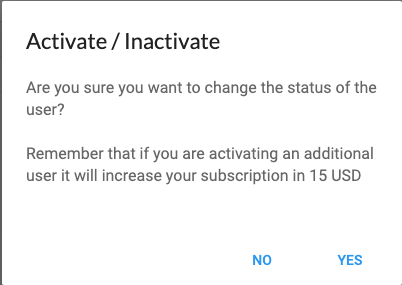
⚠️⚠️Note: By confirming the conversion of an Inactive user to an Active one, you are agreeing to pay 💲 the rate that is announced in the message, this sum only applies if with the change you've made you exceed the number of users you have available in your plan.
Step 6: Verify the changes you've made by searching 🔎 for your user's name once more and making sure that their new status has been correctly changed under “State”.
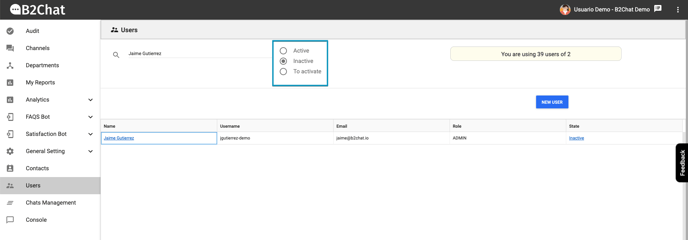
This is how you activate ✔️ and Inactivate ❌ users on your B2Chat account, we hope this information was useful for your company.
Thank you for choosing us. 🤗
