At B2Chat, we know that your team receives many emails a day, so we have created a solution for those cases in which invitations to activate your users get lost in their inboxes.
To activate a user in B2Chat it is necessary to open the email ✉️ that contains the invitation, sometimes these emails get lost in inboxes or the time limit for the activation expires. To solve this problem, without wasting time searching, you must resend the invitation mail to users pending activation.
If you wish to do this, all you have to do is follow these steps 👇:
Resend invitations to users pending activation
Step 1: Enter B2Chat with your username and password.
Step 2: Click on the users' module, located in the menu on the left side of the screen 👇.
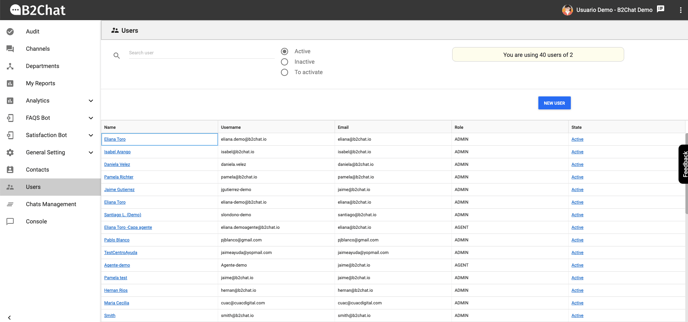
Step 3: Go to the search box and check the option: "To Activate".
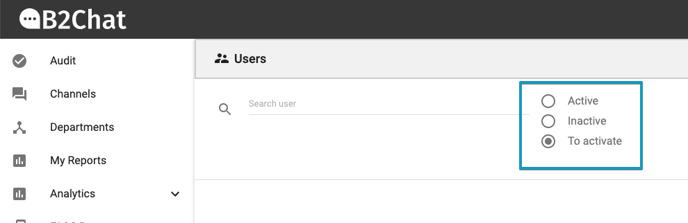
Step 4: Find 🔎 in the list the users to whom you wish to resend an activation email.
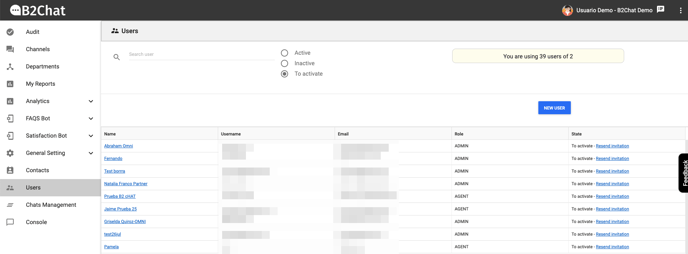 Step 5: Go to the last box of their respective rows and click on the blue link 🔵 : "Resend invitation".
Step 5: Go to the last box of their respective rows and click on the blue link 🔵 : "Resend invitation".
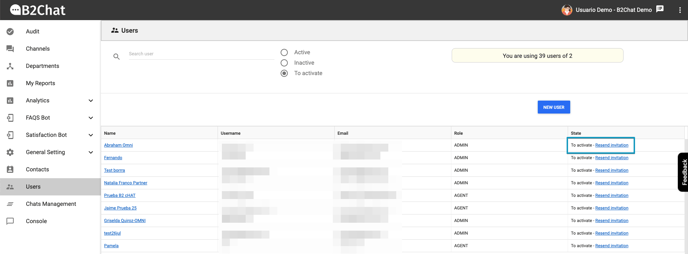
Step 6: Click the blue button: "Accept" ✔️ that appears on the right side of the confirmation message.
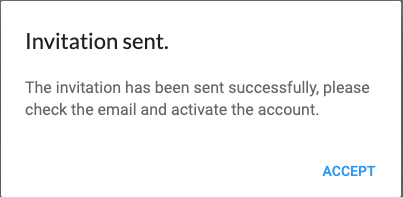 Step 7: Ask your team members to check their inboxes, where they should find a recent email ✉️ that allows them to activate their users.
Step 7: Ask your team members to check their inboxes, where they should find a recent email ✉️ that allows them to activate their users.
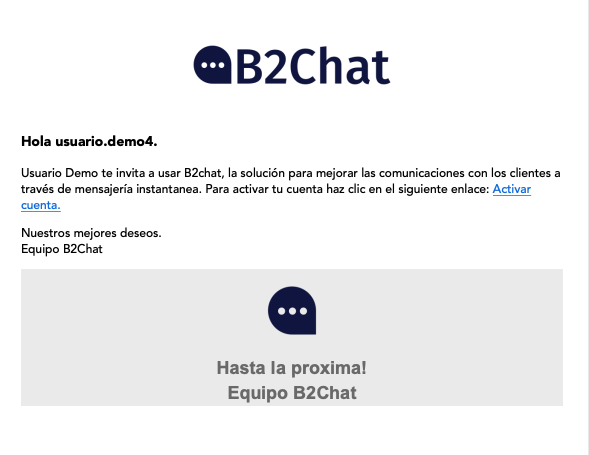
Step 8: Ask your team members to click on the blue link 🔵 that reads: "Activate account" located at the end of the activation email.
They will be redirected to a new window where they can choose an image 👨💻 (if they want) and a password.
Once they've finished filling in these details, they will only have to click on the blue button 🔵 that reads: "Activate", to begin using their B2Chat username.
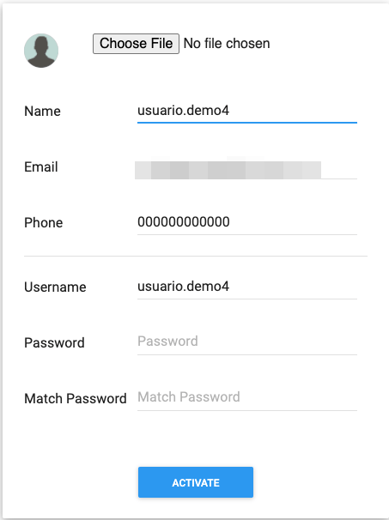
This is how invitations are forwarded to users pending activation, we hope this information was useful to your company.
Thank you for being a part of B2Chat 🤗
