At B2Chat, it is possible to connect multiple WhatsApp lines to a single console, guaranteeing optimal customer service, and a good relationship with your customers.
We connect your WhatsApp lines through a WhatsApp Business API account. WhatsApp Business API is aimed at small and large companies allowing you to send notifications, customer service messages, and basic information that your customers may request through your WhatsApp lines. This connection is official and is generated through a BSP (Official WhatsApp Provider). When you connect your WhatsApp line to B2Chat, you'll enjoy many benefits such as the ability to provide for hundreds of customers at once, visibility and control over conversations that occur in real-time between agents 👥 and contacts👤 using our audits 🔎 and reports📈 feature, and the possibility of automating interactions with your customers with the help of welcome messages, schedules 🕐, frequently asked questions❓ and/or client satisfaction rating ⭐⭐⭐⭐, amongst other benefits.
💡To learn more about WhatsApp Business API, visit https://www.whatsapp.com/business/api/
Steps to connect to WhatsApp Business API
- Click on Channels located in the menu on the left-hand side of the platform.
- Click on the WhatsApp icon next to: "Connect a new channel."
- Our system will automatically provide a form 📝 to request your WhatsApp channel's connection.
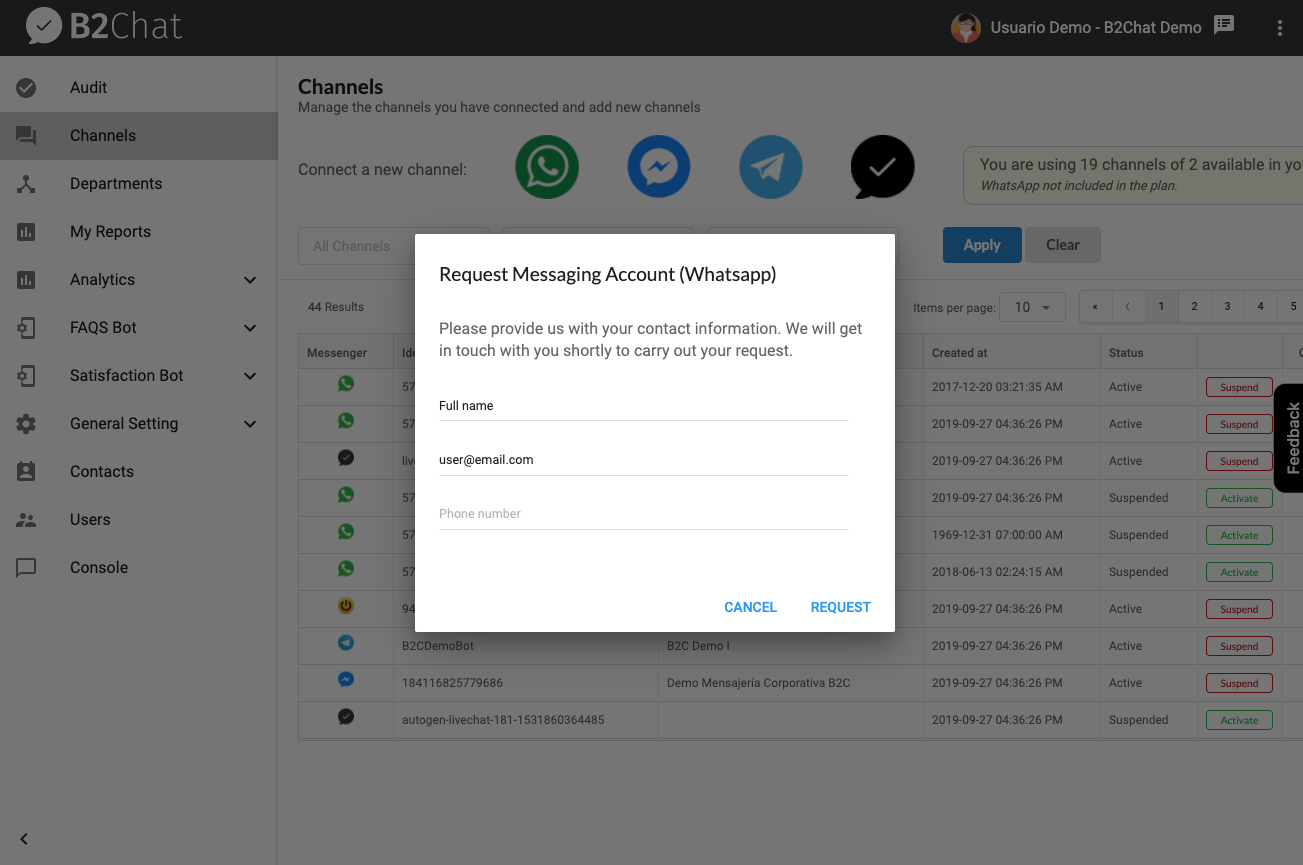
- Once you've filled out the form 📝, an advisor will contact you shortly to complete the connection process for your new line.
Prerequisites
It is important that you verify that your company or business has an active Facebook Business Manager account in order to connect your new WhatsApp line to B2Chat through WhatsApp Business API. Facebook Business Manager is a tool that helps you organize and manage your business or company. WhatsApp only allows you to use their product (WhatsApp Business API) if your company has been verified by Facebook. If you need help setting up your Facebook Business Manager account, please contact us at the following email address 📬: support@b2chat.io and one of our advisors will help you with the verification process.
💡For more information, regarding Facebook Business Manager visit https://www.facebook.com/business/help
