Tagging your chats allow you to more accurately track the conversations and goals your customers have with them. Learn how to tag your chats in this article.
B2Chat's Tags 🏷️ are identifiers that are added to your business' conversations. With them, you can categorize your customers' goals 📍 when communicating with you and thus have more precise control of your communication channels.
Learn to tag your chats by following these 👇 simple steps:
How to tag a chat
⚠️Note: If you want to learn how to create a tag you can read the article: “How do I create and manage tags?
Step 1: Log into B2Chat with your username and password🔐.
Step 2: Click on the Console module, located at the bottom left-hand side of your screen.
Step 3: Select the conversation 💬 you want to tag.
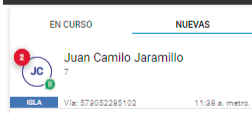
Step 4: Identify 🔎 the intention of your conversation and think about 🤔 which department and which tag 🏷️ can apply to that chat.
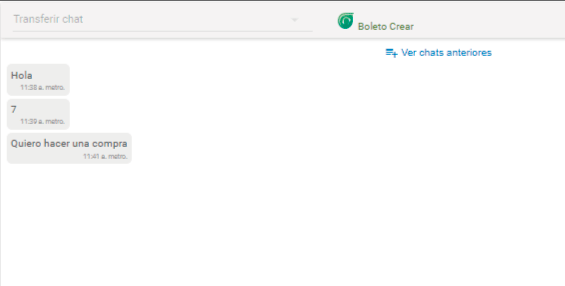
Step 5: Go to the section on the right where the contact information is located and click on the drop-down menu called: "Tags" located at the end of the section.
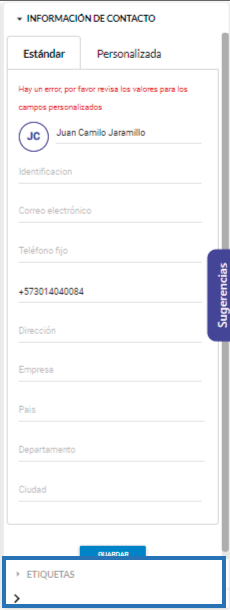
Step 6: After clicking on the button: "Tags" the menu will scroll upward 👆 and in it, you will be able to view a 🔎 search engine, type the name ✍️ of the tag you want to apply to the chat, or select it directly from the menu.
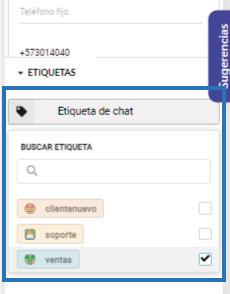
⚠️Note: Remember that you can use as many tags 🏷️ as you want in your chats, the important thing is to choose with the greatest accuracy the tags that apply to the conversation and that are enabled in your business.
After selecting the tag, your chat will be marked ✅ and if you want to remove it, you just have to click on the "❌" icon at the top of each tag.
