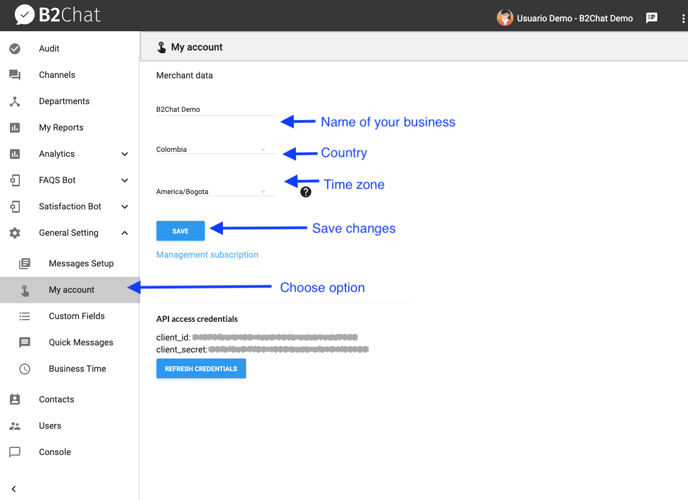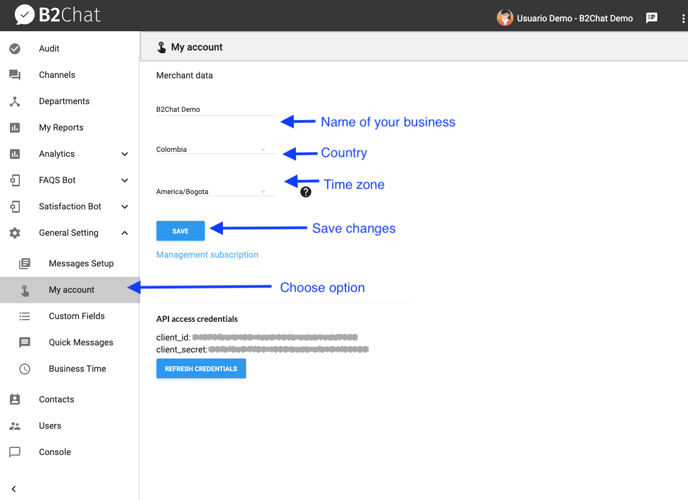How to update my subscription
It is important to keep your company's data and the regional configuration of your country updated so that the reports that we generate for your response times and your operation are compatible with your time zone.
Steps to update your subscription details
- To update your subscription data, click on General Settings ⚙️, and then click on My Account and begin filling in your company's general data (name of the company, country, and time zone).
- In the first text area, type in the name of your business.
- In the second text area, click on the arrow 🔽 located to the right and select your country (Example: Colombia).
- In the last text area, click on the arrow 🔽 located to the right and select the city associated with your time zone ⏰. This ensures that the events of the reports you receive from B2Chat are displayed on the correct date 📅 and at the correct times ⌛.
- Verify that your details are correct and click the Save button 💾.