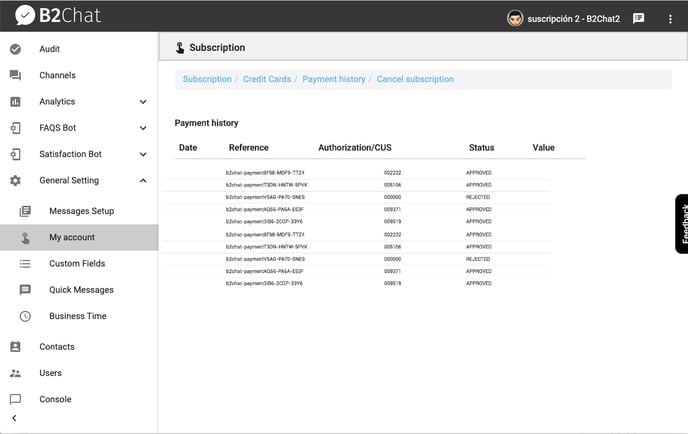Below, we will show you how to verify your payment history.
To verify your payment history💰, follow these steps:
- Go to General Settings ⚙️ and click on My account.
- Inside My account, click on the blue link ➡️ that reads Management subscription.
- Click on Payment History 💰 located in the menu at the top of your screen.
- In your payment history💰, you can see and verify the date 📅 and time ⏱️, reference, authorization / CUS (Unique Tracking Code for each transaction), the status of your payment, and the value 💲 for each transaction made.