In B2Chat, you can verify your subscription following the steps below.
To verify your subscription plan, follow these steps:
- Go to General Settings ⚙️ and click on My Account in the menu located on the left side of the platform.
- If your payment method is automatic (credit card 💳), inside My Account you will see the different plans we offer displayed this way:
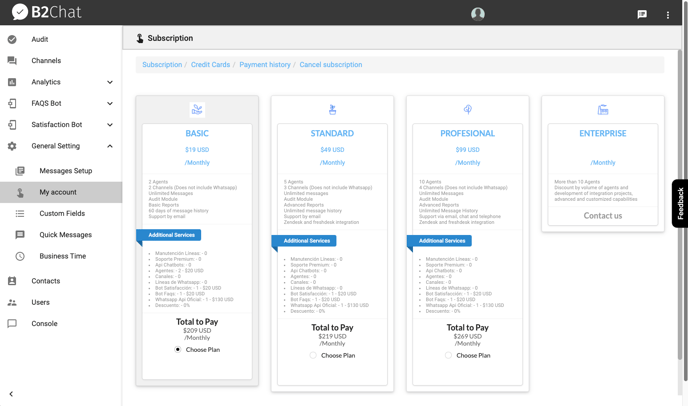
- In B2Chat, we offer four different plans:
- Basic - The Basic plan includes two agents 👥, two channels, unlimited messages ✉️ , and basic reports📈. With the basic plan, you can purchase additional services such as an official WhatsApp API, a satisfaction bot, and the possibility of adding more agents to your account.
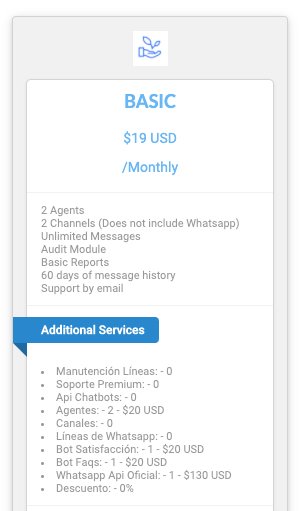
- Standard -The Standard plan includes five agents 👥, three channels, unlimited messages ✉️, advanced reports📈 , and other services. It is also possible to purchase additional services such as an official WhatsApp API and satisfaction / FAQ's bots.
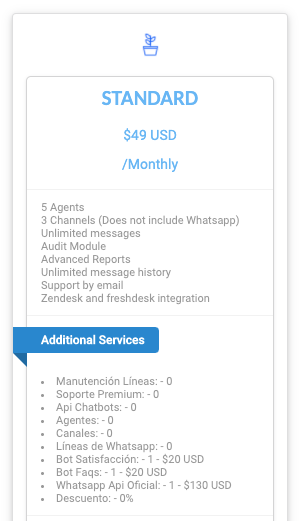
- Professional -The Professional plan includes 10 agents 👥, four channels, unlimited messages ✉️, advanced reports📈, Zendesk / Freshdesk integration, and other services. It is also possible to purchase additional services such as an official WhatsApp API and satisfaction/FAQ's bots.
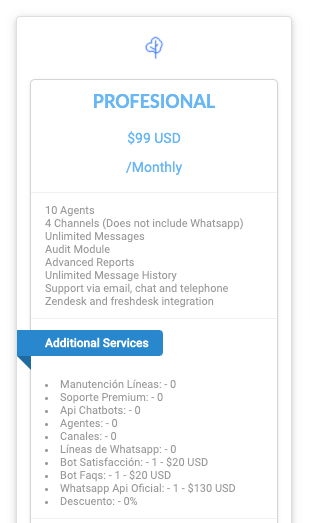
- Enterprise -The Enterprise plan includes more than ten agents 👥, discounts for agent volume, and the development of integration projects as well as advanced and personalized capabilities.
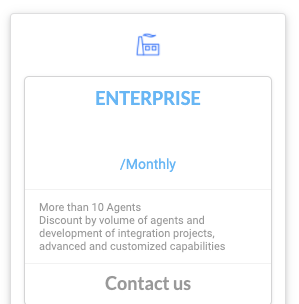
- Basic - The Basic plan includes two agents 👥, two channels, unlimited messages ✉️ , and basic reports📈. With the basic plan, you can purchase additional services such as an official WhatsApp API, a satisfaction bot, and the possibility of adding more agents to your account.
- To change your plan, select the plan that best suits your company's needs and click the To Subscribe button.
💡In B2Chat we highly recommend our Professional plan because it allows you as a company, to provide your clients with a much more complete service at a reasonable price
ℹ️ To learn more about our Enterprise plan, contact one of our business advisors
