The Customer Satisfaction bot is part of B2Chat's Virtual Assistant, whose role is to help in advisor management. The bot aims to measure the level of customer satisfaction after a client is serviced by an advisor through B2Chat.
The Satisfaction Bot has two primary ways of rating your service. The first option is a binary rating (meaning, good 👍 or bad 👎), and the second option allows the customer to rate your service on a scale of 1 to 5 by using stars ⭐⭐⭐⭐. This second approach allows you to have an average rating between 1 and 5 for your service in general or per advisor 👥 .
To understand how the Satisfaction Bot works, we will initially explain how an interaction between the Bot and contact occurs👤 and in the article How to set up the Satisfaction Bot, we will show you how it is enabled and configured🔧 .
Satisfaction level ratings
The satisfaction rating process begins when an advisor closes a conversation within the B2Chat agent dashboard. From this moment on, B2Chat takes control of the conversation through the Satisfaction Bot 🤖 and follows the process detailed in the image below👇.
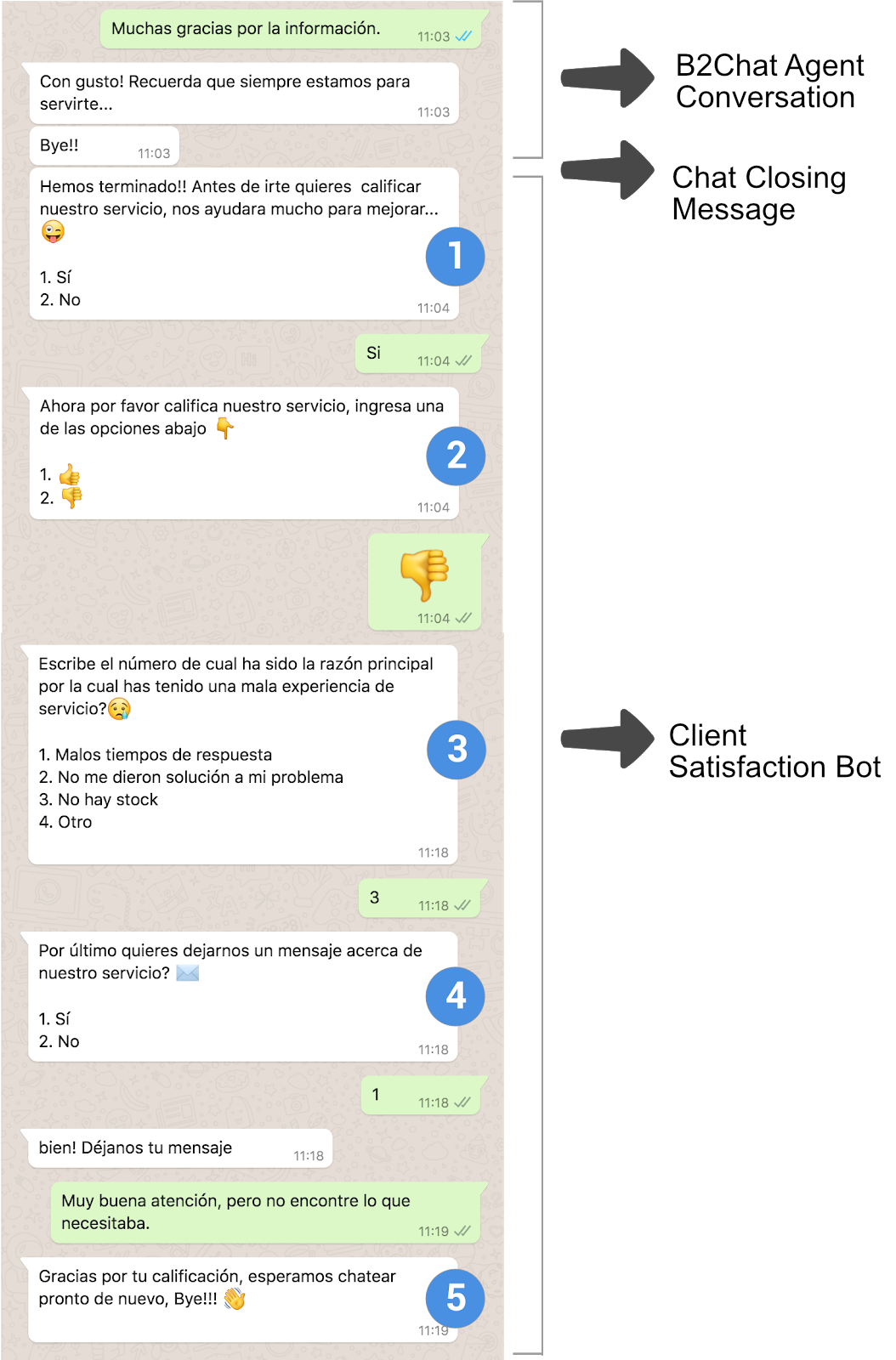
Conversation between the Satisfaction Bot and the customer
Below we will explain each of the steps that occur within a conversation between the satisfaction bot 🤖 and the customer 👨 .
- The first step the Bot takes is asking the customer if they wish to rate the service. If the user selects No 🚫 (see image above 👆) the bot will withdraw from the conversation and will be ready to receive a new conversation in the future. Because of this, a rating will not be recorded. If the user selects Yes ✅ (see image above👆), the bot will continue to step 2. This step is optional and it is possible to configure the bot (in the bot setup) so that it does not ask the user if they wish to rate the service but rather begin the conversation by requesting a rating, this way the rating of the service will be mandatory.
- When the Bot requests a rating, depending on the rating mode configured, it will show the binary rating option (good 👍 or bad 👎) or the option for rating on a scale from 1 to 5 with stars (⭐⭐⭐). The user will enter their rating by the means of buttons 🔘 if they use Facebook or Telegram and/or by the means of numbers 🔢 or emojis 🙂 if they use WhatsApp or ChatWeb.
- When a user enters a negative rating 🙁 , the bot asks for the reason behind the rating by presenting a list of reasons that can be configured in the Bot setup. This step is optional since you can configure the bot to not request the reason for a negative or low rating. When using the scale rating option, the bot requests the reason for a rating only if the rating is equal to or less than 3, in this way it is determined that the rating that the user entered is negative 🙁 .
- When a user enters the reason for their negative rating 🙁 , the Satisfaction Bot will ask if they wish to leave an additional comment (observation), which will help you better understand the quality of service that you are providing as a company. This step is also optional and can be enabled or disabled as desired, in the Bot 🤖 setup.
- Once the bot receives the user's observations, it will withdraw from the conversation and end the process.
