To connect a Telegram channel to B2Chat, you must first create a bot. Telegram allows you to create as many bots as you need for your business or company and once they're created, you can incorporate them into our platform.
By connecting your Telegram channel to our platform, the conversations that occur between clients and bots 🤖 in real-time will be managed by multiple agents 👥., guaranteeing quality customer service, and a good relationship with your customers.
Steps to connect a Telegram Channel
- Click on Channels located in the menu on the left-hand side of the platform.
- Click on the Telegram icon situated next to "Connect a new channel".
(image) - Each of our subscription plans has a channel limit. If your current subscription plan does not allow you to create additional channels, a window will appear asking you to create an additional channel or update your subscription. Remember that each additional channel has an added price of ten dollars 💵 (to learn more about our different subscription plans, see How to verify my subscription).
- To upgrade your subscription, click on the Upgrade button and choose the plan that best suits your company's needs. To create an additional channel, click on Create additional channel and our system will redirect you to a new page where you will be able to connect your Telegram bot to B2Chat.
- If you already have a Telegram bot, click on the button I already have a Telegram bot and our system will redirect you to the Configuration Panel ⚙️ where you will enter the name of the bot and the Access Token that you previously received via message.
(message image) - Fill out the form that appears on your screen with the following information:
- Bot name: this refers to the name you created in BotFather for your bot eg: yourbusinessnamebot
- Access token: you receive the access token via message through BotFather.
- Alias: refers to the name you wish to use to identify your Telegram channel. This step is extremely important because with it you will identify the specific channel for your Telegram account. The name or alias you choose will appear in our console where the agent who picks up the chat from the inbox 📥 can easily identify it.
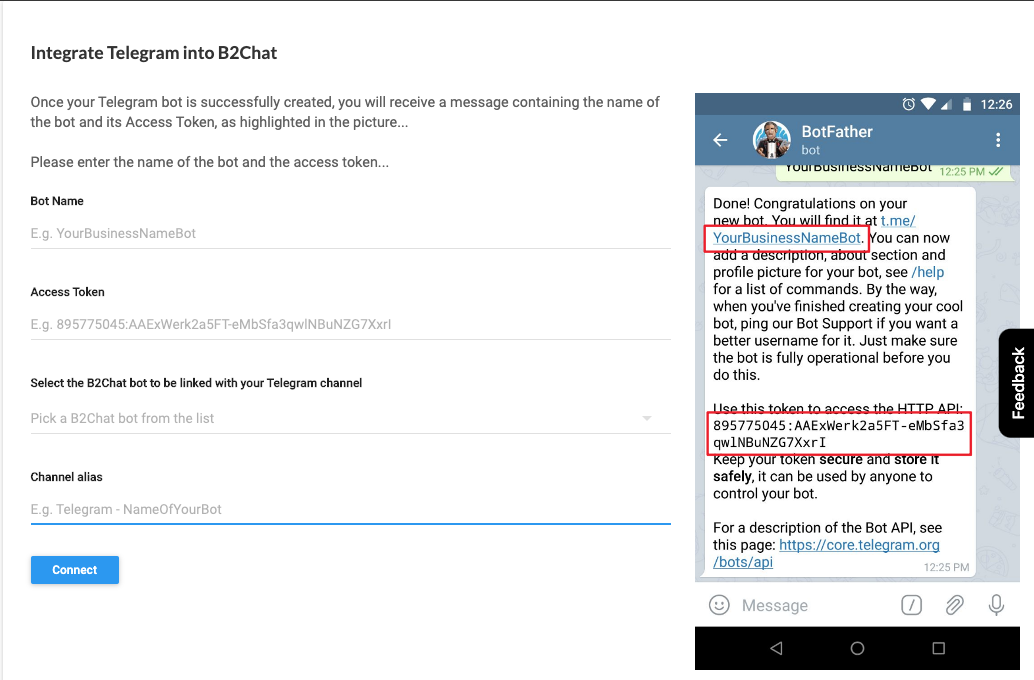
- To finish, press the Connect button. To test that your channel has been connected correctly, open the Telegram account that you've connected, and type in a text message. If your channel has been connected successfully, a message will appear in B2Chat's inbox 📥 in our console.
(video)
Steps to create a Telegram bot
To create a Telegram bot 🤖, follow these steps:
- Make sure to download the Telegram Messenger app on your phone.
- Open the app.
- Search the contacts for the BotFather, this is a Telegram bot that will assist you in the creation of your bot.
- Select the BotFather.
- Select Start to begin interacting with the BotFather.
- Type / newbot and follow the instructions (keep in mind that the bot name must reflect your business, it must be unique and it must end with the word bot).
- At the end of the process, the BotFather will send a message with the Access Token, which you will need to integrate your bot with B2Chat.
- Once you've received the Access Token, follow the steps explained in Steps to connect a Telegram channel 👆👆 above.
ℹ️ Don't forget to verify that you have received the Access Token correctly before continuing with the next steps
💡 Remember to provide an Alias for your Telegram Messenger channel, with which you will identify the specific channel for your Telegram account in B2Chat's console
