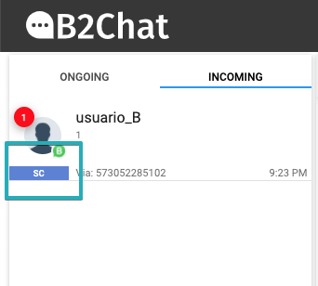In B2chat, departments fulfill the function of grouping agents in different areas of your company to provide specialized customer service through chat.
Each department that you create for your business contributes to its proper functioning. By activating the departments' module, you will be able to dedicate time and energy to productive tasks making use of the different features that our module offers.
These are some of the features available when you activate the departments' module:
- create and edit departments
- associate agents with different departments
- modify the order of your departments 🔃
- activate or deactivate departments
- transfer chats to other departments
To learn more about how your company can benefit from using the different features offered by our departments' module, click on the following links:
How to create a new department
How to activate or deactivate a department
How to edit a department in B2Chat
Routing chatbot
The chatbot is designed to simulate a human conversation. The departments' bot optimizes the messaging experience for your customers by directing them to the departments they request when they communicate with your business through chat, using pre-established responses that have been previously set up (To find out how to set up your chatbot, click on this link ➡️How to set up your departments' bot ). When you set up the routing chatbot in B2Chat, your contacts' chats are received in the inbox 📥 associated with the department previously chosen by them.
Below, we will show you how the interaction between a contact and the routing chatbot takes place.
When a contact 👤 reaches your business through a messaging channel (Facebook, Telegram, WhatsApp, ... etc.) the chatbot presents a greetings message 👋 and a list of available departments. Once the client chooses the department they wish to contact, the chatbot redirects the chat to the corresponding department to be picked up by an agent 👥.
At the same time in the console, the chat 💬 appears in the inbox 📥 with the department's code to which it belongs (located under the name of the agent who picked up the chat).